Adobe Photoshop tutorials always come hand whenever you’re in hurry and want to design something professional and creative by yourself. As there are many people who hire graphics designers for very simple tasks but if you have some good knowledge about Photoshop then you can easily turn your own ordinary looking images into professional one. All you need to have is basic knowledge of Photoshop that how it work and how can you design new phones on this software.
There are many photo editing and designing software’s are available but you can’t be able to enjoy great features that you get in Adobe Photoshop that’s why professional designers always recommend you to use this software. Sometimes we are in hurry and want to make it photos more beautiful like you may need to oil paint your photo in Photoshop or you want to create impressive move sticker in a Photoshop or want to change the color of your eyes. Everything can be done in this awesome software. What you need to have some basic skills of how you can do these little tasks.
Best Adobe Photoshop Tutorials for Inspiration
As you know that we always share something unique with our loyal readers. So you can get some benefits from it. In today’s collection, we are going to share the 75 best Adobe Photoshop tutorials for inspiration. After learning these all tutorials you will not only be able to design your own photos easily. But you can provide services to online photo and can make money with this way. Do start learning each tutorial and spread a word by on social media sharing this post with your friends.
How To Combine Abstract Elements In Photoshop
In this tutorial, I’ll show you how you can use abstract fractal images to create a stunning dance photo manipulation in Photoshop. We’ll create the lighting effects using blend modes and by using default Photoshop brushes.
Learn More
Create Screenprint Poster In Photoshop
Learn to employ a mish-mash of photography, drawings and text to create a rich, textured functional piece of art. The techniques on offer here also translate well into creating flyers, zines, editorial art, CD covers and T-shirts.
Learn More
Guide To Create Mountains & Waterfalls In Photoshop
In this Photoshop tutorial, I will show you the steps I took to create Surreal Landscape with Mountain and Waterfalls in Photoshop. We will also be adding some spacecrafts flying in the sky, as well as elements such as cloud, birds and light.
Learn More
Guide To Create Amazing Manupulation In Photoshop
If you thought mosaics were another boring Photoshop cliché, think again, as Fabio Sasso presents a new spin on an old style.
Learn More
Guide To Create Misterious skull Manupulation In Photoshop
In this tutorial I will show you how to create a mysterious skull island in Photoshop. We will use a lot of layers and layer masks in order to combine the stock images needed to create this weird skull island in Photoshop
Learn More
Guide To Create Movei Posters In Photoshop
In this video tutorial I will show you how to create a simple but impressive movie poster in Photoshop. For this movie poster tutorial we will use only 2 main stock images, a texture and layer styles.
Learn More
Guide To Create Photo Manipulation
In this tutorial, I will show you the process I took to create this “Quantum Break” Game Box Art inspired Photo Manipulation in Photoshop. Along the way, you will learn a number of tricks such as clipping masks, layer blending, and how to define a brush using shapes you draw in Photoshop.
Learn More
Tutorial To Make Half Sketch Effect In Photoshop
In this tutorial, you will learn you how to create a half sketch effect. I will also show you two different ways to complete the effect. We will be working with Adjustments, the Filter Gallery, then we’ll be downloading free sketch brushes.
Learn More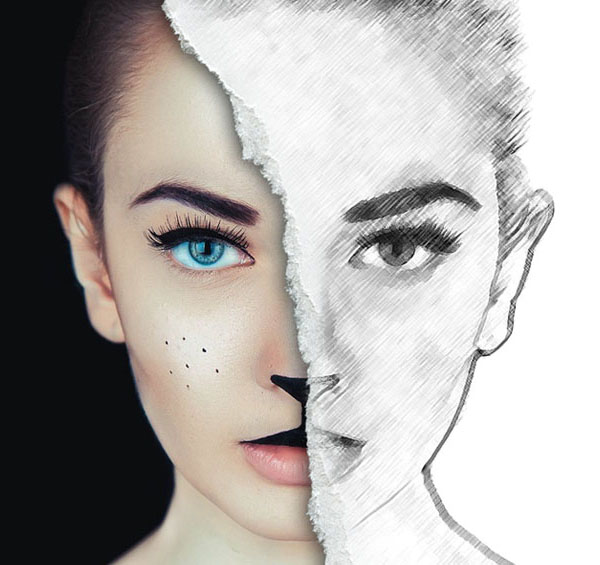
Tutorial To Create Star Wars Movei Poster
In this tutorial we are going to create a version of the Star Wars movie poster in Photoshop. Even if he is missing from the 2015 Star Wars: The Force Awakens, I choose Darth Vader as main character because is so scary and cool.
Learn More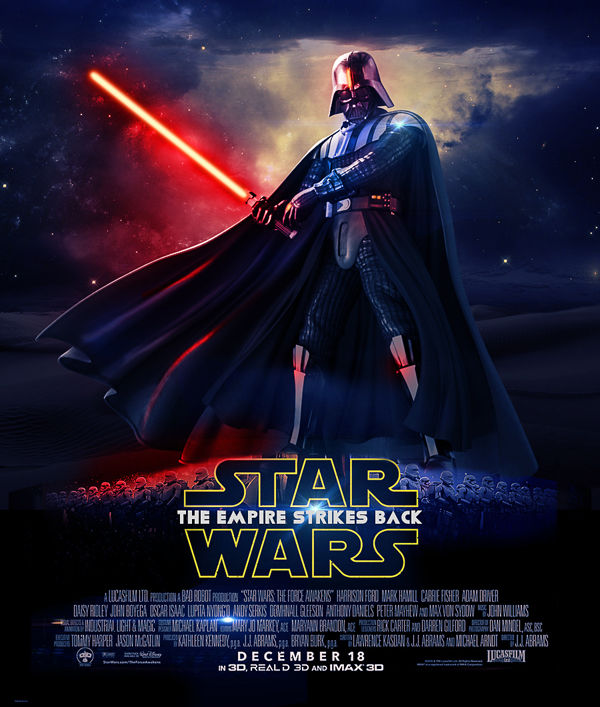
Guide To Create Love Spring Poster In Photoshop
Learn how to create a lovely spring poster in Photoshop. Use this nature rebirth theme to create posters, flyers, invitations for different events like weddings. This is an easy Photoshop lesson perfect even for beginners.
Learn More
Guide To Create Walking Light Manipulation In Photoshop
In this easy photoshop tutorial I will show you how to create an impressive photoshop manipulation using only 4 stock images. I will show you how to create cool light effects in and colors in Photoshop.
Learn More
Guide To Create Dark Fantacy Photo Manipulation In Photoshop
In this manipulation tutorial we will see you how to create a dark fantasy scene using a variety of photo manipulation techniques in Adobe Photoshop cc.
Learn More
Guide To Create Portrait With City Element In Adobe Photoshop
In this tutorial, I will show you how to make a portrait with city elements in Photoshop. This is a intermediate level difficulty tutorial and can be a bit tricky to complete, but why not have a try!
Learn More
Techniques To Create Digital Collage In Adobe Photoshop
This tutorial from one of our favourite collage illustrators Ciara Phelan is all about mixing analogue process and digital photography to create a vibrant and playful photomontage.
Learn More
Guide To Create Underwater Scene
In this tutorial we will create an awesome underwater photo manipulation. I’ll explain some of the more complex techniques I use in the first steps to make it easy for beginners but intermediate and advanced users can also learn a thing or two.
Learn More
Guide To Create Pixel Art Portrait In Adobe Photoshop
Do you want to give yourself or someone you know a very retro look? Let’s check out how to turn a photo into a cool pixel art portrait. We’ll do some pixel-by-pixel work to achieve a retro, arcade game kind of look.
Learn More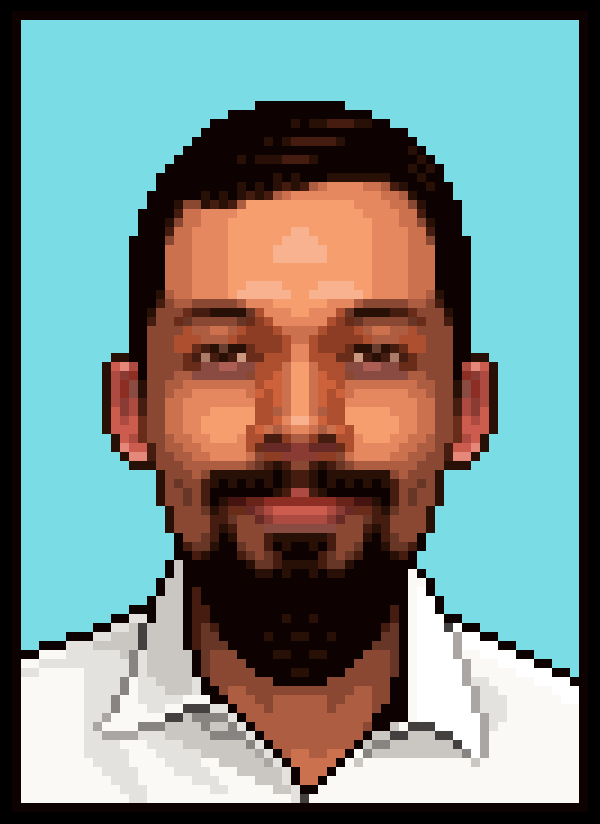
Guide To Create A Football Sports Event Poster In Photoshop
The great thing about this tutorial is that you can easily personalize the poster by simply changing the abstract wallpaper image and the football player and the stadium stock images. That way you can create sport poster templates for any event you want like tennis, box, athletics, etc.
Learn More
Guide To Create Reflection In Adobe Photoshop
In this simple photoshop cc tutorial I will show you how to recreate a windshield and create reflections in Photoshop. This effect can be recreated on any version of Photoshop but I will use Photoshop CC.
Learn More
Guide To Create Fantacy Photo Manipulation In Adobe Photoshop
In this tutorial I’ll show you how to create a fantasy pathway scene. First we’ll build the background from grassy ground and a forest. Later we’ll add the tree, gate, small forest and pathway.
Learn More
Guide To Create Scratch photoshop Manipulation
Another tutorial from the collection of our In this tutorial we’ll see how to turn a picture into a cool Ink Scratch Portrait Effect in Adobe Photoshop CC.
Learn More
Guide To Create Scary Window Scene In Adobe Photoshop
In this tutorial I’ll show you how to create a horror scene based on the movie “The Uninvited”. You’ll learn how to combine different stock images into a cohesive scene, make a custom window, change the light and shadow, enhance the color, adjust the atmosphere, enhance the depth of field, and more.
Learn More
How To Create An Oil Painting Photo effect
Traditional art requires amazing patience and lots of time to create incredible works of art. But if you’re short on time you can still achieve a remarkable effect by downloading a Photoshop Action from Envato Market.
Learn More
Guide To Create Apocalypse Angel Scene In Adobe Photoshop
In this tutorial I’ll show you how to create an apocalypse scene with a dark angel. You’ll learn how to create a decay/destruction scene by combining several stock images, make dark wings, create a sublime sword, adjust color, enhance the light/shadow, and more.
Learn More
Guide To Create Glitch Effect In Adobe Photoshop
Photo effects are a great way to practice and harness your Photoshop skills. In this lesson, learn how to create a fun photo glitch effect using Marquee Tools, the Wave Filter, and more!
Learn More
Guide To Create Hall0ween Inspired Skull Makeup
Inspired by the creativity of YouTube’s beauty gurus, learn how to create an awesome skull makeup look right in Adobe Photoshop. Using a combination of Adjustment Layers and the Brush Tool, put your painting skills to work to create this hauntingly cool effect.
Learn More
Guide To Create Digitally Paint Superhero Portrait
If you could have any superpower, what would it be? With digital art, you don’t have to wait to create magic. Just open Photoshop and grab your favorite pen tablet. For this tutorial, follow along as I show you the process of creating a digital portrait inspired by the electrifying X-Men character, Storm.
Learn More
Guide To Create Apocalypse Manipulation In Adobe Photoshop
Every superhero movie needs a villain. In the new X-men Apocalypse, that villain is none other than the fierce En Sabah Nur… aka Apocalypse.
Learn More
Learn How To Create A Glass Orb In Adobe Photoshop
Hi, I’m back with a new tutorial. And in this tutorial we are going to learn how to create an elegant glass orb. We’ll create this using our famous Photoshop. So before we start let’s see what we need. We need some good images. I’ll use a girl image and a Landscape image .
Learn More
Learn To Create An Abstract Polycape In Adobe Photoshop
In this tutorial you will learn the process of creating an abstract polyscape in Adobe Photoshop. The final effect is achieved with just a few simple techniques, so hopefully this will be a great one for beginners to experiment with.
Learn More
Create Dramatic Lighting In Digital Painting
In this tutorial, I’ll show you several ways you can light any digital portrait quickly and easily.
Learn More
Learn Photoshop Manipulation Magical Dream Bottel Landscape
In this advanced tutorial, you’ll learn how to create a magical bottle scene set against the backdrop of a surreal landscape by compositing and blending several stock images together using techniques of layer masks, adjustment layers, dodge & burn.
Learn More
Create A Fantacy Portrait Effect In Adobe Photoshop
In this advanced manipulation tutorial I will show you how to retouch a portrait and create a fantasy looking portrait effect. You will learn how to mask hair using the Color Range Tool and the Refine Edge.
Learn More
Glitchy Sci Fi Art In Adobe Photoshop
Learn how to use Photoshop blending modes and other powerful techniques to create a digital futuristic artwork with lots of pixelated details.
Learn More
Guide To Create Non Destructive Lens Flare Effect
In this Photoshop tutorial, I will show you how. It’s called the lensflare look. It goes beyond the basic Photoshop lensflare and adda s a popular style to your photo.
Learn More
Guide To Create A Surreal Photo Manipulation In Adobe Photoshop
In this tutorial you’ll learn how to create a surreal scene combining photos of the sky. You’ll also learn how to easily blend different photos of light effects using Blending Modes and how to create realistic looking lens flare to create the light portal.
Learn More
Learn To Create Fantcy Angel Scene In Adobe Photoshop
In this Photoshop tutorial I’ll show you how to create a fantasy angel scene. And you’ll learn how to combine different stocks together into a cohesive scene using adjustment layers, masking and brushes. You’ll learn also how manage your layers, work with group, create lighting effect and more.
Learn More
Learn To Create Urban Assassin Scene In Adobe Photoshop
In this tutorial, I will show you the steps I used to create this “Urban Assassin” scene in Photoshop. We will combine a model image with several other objects such as street, building, dragon, and finish up with smoke/cloud overlay.
Learn More
Learn To Use Abstract Brush Art
In this tutorial, I will show you to how to create a dreamy scene with beautiful color effects by combining several stocks together using non-destructive techniques. We’ll enhance the mood, color and lighting by using several adjustments layer.
Learn More
Guide To Create Dark Lady Photo Manipulation In Adobe Photoshop
In this tutorial, I’ll show you how to create a dark photo manipulation in Adobe Photoshop, featuring a creepy lady with a foggy forest, a dark gate, flying bats and an eerie atmosphere.
Learn More
Guide To Create Ship Fleet Under sea Monster Scene
In this tutorial, I will show you the process used to create Ship Fleet Under Sea Monster Attack Scene in Photoshop. The concept of this artwork is that a ship fleet was attached by sea monster when passing though uncharted water.
Learn More
Learn To Create Polygon Art Photoshop
First up you need to decide what your subject matter is going to be. Something with a strong silhouette works well and preferably something with a limited colour palette. In this example, the classic Jaws poster has both.
Learn More
Guide To Create An Intence Blade Runner In Adobe Photoshop
Learn how to this surreal photo manipulation of Blade Runner on an interior skyscraper with Photoshop In this lesson, you learn to work with the transformation of objects and blend modes for them.
Learn More
How to create art with the Pen tool
Use Photoshop’s Pen tool to create detailed work that is made up of simple shapes a photo.
Learn More
Guide To Create Colourful Fiery Portrait
In this tutorial, I will show you the steps I took to create this awesome fiery portrait in Photoshop.This is a beginner-intermediate level tutorial aiming to give some practices on layer blending, selection and coloring techniques in Photoshop.
Learn More
Guide To Create Stylish Light Effect In Adobe Photoshop
Applying lighting effects to model shots is a classic application of Photoshop, but through poor practice and overuse of the same tricks.
Learn More
Create Adobe Photoshop Imperfection Effect
In this Photoshop tutorial I’ll show you how to create an emotional, abstract photo manipulation. You’ll learn how to combine abstract elements, work with groups, create depth of field and more.
Learn More
Create T Shirt Design In Adobe Photoshop
n this tutorial I will give you an in depth look at creating shadings and effects using halftones in Adobe Illustrator using the Phantasm CS plug-in.
Learn More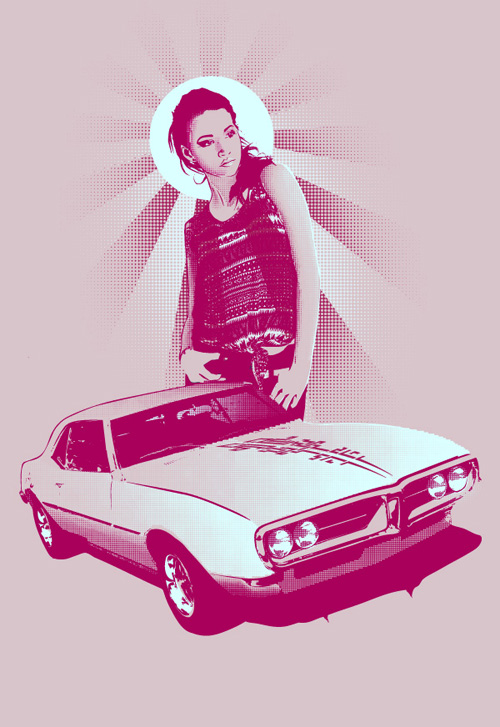
Create Vivid Winter Aurora Landscape Effect
This is another best tutorial from the collectyion of our Adobe Photoshop tutorials. In this tutorial I’ll show you how to create a winter night landscape featuring a northern sky. You will learn how to combine different stocks together and blend them correctly to make a cohesive scene.
Learn More
Guide To Create Realistic Money Effect In Adobe Photoshop
The classic illustration style used on money is something I’ve always wanted to figure out how to replicate in Photoshop. There’s plenty of Adobe Photoshop tutorials that show how to create a basic halftone line effect, but they never quite capture that authentic engraved look with plenty of shading and tone.
Learn More
Guide To Create Monochorome Chracter Art In Adobe Photoshop
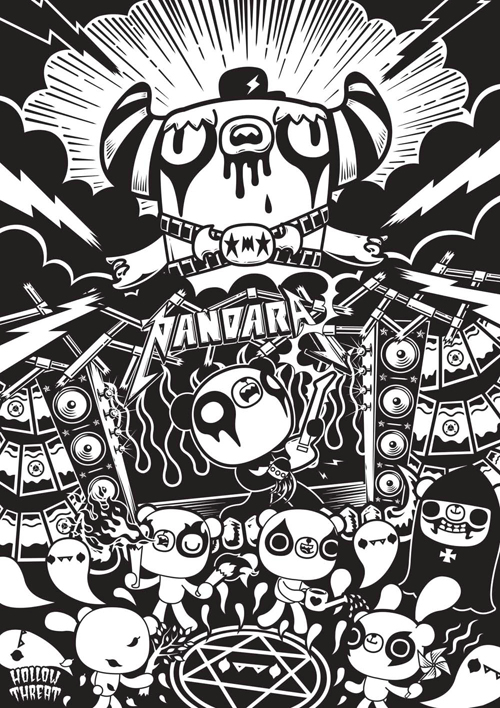
Guide To Create Punk Poster Art In Adobe Photoshop
This tutorial reveals how artist Dan Mumford creates a poster for a special show by the aggressive and spittle-flecked Watford punks Gallows, where the band played their debut album, Orchestra of Wolves, in its entirety.
Learn More
Guide To Abstract Brushes And Colouring Techniques In Adobe Photoshop
In this tutorial, I will show you the processes I used to create this unique photo effect with abstract brushes and coloring techniques in Photoshop. We will also go through some interesting layer blending and filter tricks, to achieve the final effect.
Learn More
Guide To Create City Dark Power Scene
In this tutorial, I will show you the steps I took to create this “Unleash the Dark Power” surreal scene in Photoshop. You will have the opportunity to practice objects merging, image adjustments, selection techniques, as well as a number of filter effects.
Learn More
Guid To Add Realistic Snow Fall
Falling snowflakes are a great way to make your winter photography much more interesting. Sometimes, the weather doesn’t cooperate however, and you have to turn to Photoshop to get the job done. In this tutorial, we will explain how to create a realistic falling snow effect in Photoshop and show you how to apply it to your images.
Learn More
Guide To Girafe Neck Knot Photoshop Tutorial
Learn how to create realistic giraffe neck knot effect and how to apply spotted skin pattern to the knot shape.. You may get .psd* file of “Giraffe Neck Knot realistic transformation” Photoshop tutorial by making a payment . Put the tutorial title in “Add special instructions to seller” line of PayPal and it will be sent to you shortly.
Learn More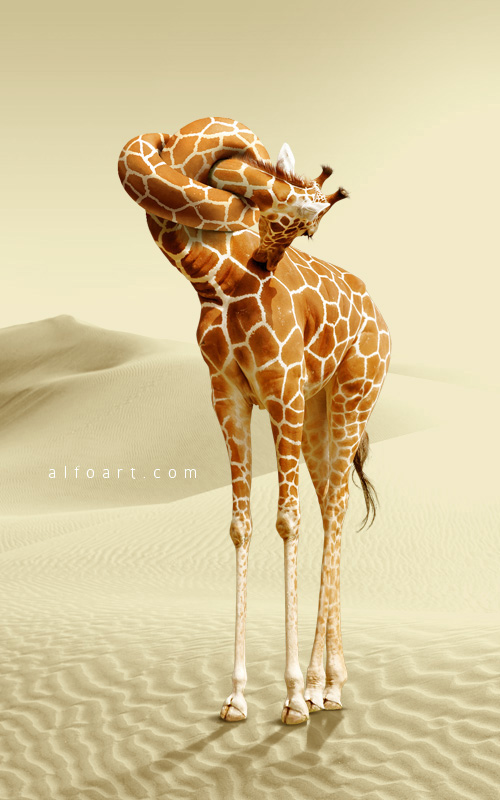
Guide To Create Double Exposure Photographs
In the Adobe Photoshop tutorials, we will learn how to c. Double exposure photography has become very popular nowadays. The feature even comes built-in in some digital cameras. Creating your own double exposure photo effect in Photoshop is very simple.
Learn More
Guide To Create Death Angel Concept In Adobe Photoshop
Today we will create a death angel concept in Photoshop. Along with this, you will learn basic shading, lighting and making basic photo manipulations. We will create a monk in a black hooded robe, with dark wings, standing on a blazing pentagram.
Learn More
Guide To Create Cool Vintage Collage In Adobe Photoshop
In this tutorial, we will show you how to create a cool vintage collage, in Photoshop CS5, and apply it to a stock image. Layered PSD file included. Let’s get started!
Learn More
Guide How To Create Comic Book Design In Adobe Photoshop
Add a comic book effect to your artwork with Photoshop’s Stroke styles and halftone filters.
Learn More
Guide How To Create Simple And Useful Flame In Adobe Photoshop
Simple and useful flame effect (original tutorial)
Learn More
Guide How To Clean Your Photo Background In Adobe Photoshop
In retouching you see this quite frequently, whether you’re using seamless paper, vinyl, a fabric hanging or a purpose built infinity cove, it’s going to get dirty. You have a couple of options, one is to check out some reviews on Amazon for handheld vacuum cleaners and have your assistant scoot around with it between shots.
Learn More
Guide To Create An Instagram Filter In Adobe Photoshop
This tutorial will guide you through the process of creating Instagram-esque vintage photo filters in Photoshop, by learning these simple steps you will be able to craft your own unique effects with unlimited possibilities.
Learn More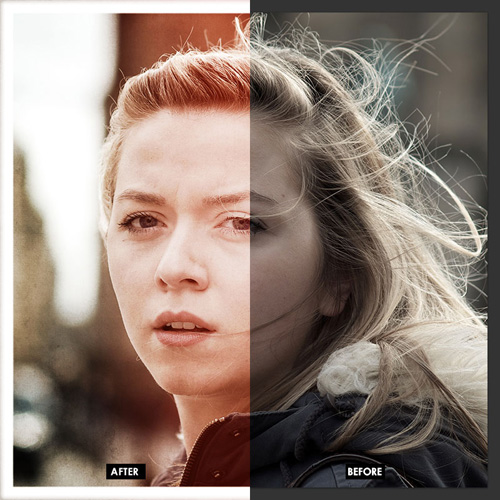
Guide To Create Infernal Scene In Adobe Photoshop
Learn how to create this dark photo manipulation with a burning figure in a mirror. This Photoshop tutorial will show you how stage a scene with multiple photos, add smoke and fire to a witch, and coloring techniques that you can use in other photo manipulations.
Learn More
Guide To Create Dark Power Unleashed Surreal Digital art Photoshop
In this tutorial, I will show you the processes of creating this “Dark Power Unleashed” Surreal Digital Art in Photoshop. We will start from a simple city image, and combine it with cloud, model and several other objects to form this surreal effect.
Learn More
Guide To Create Artistic Watercolor Painting In Photoshop
Watercolor effects have long been a popular style among designers. While many of techniques involve building the watercolor strokes from scratch, in this tutorial we’ll use existing watercolor textures and some simple image combination to show you how to quickly turn almost any image into an artistic watercolor painting.
Learn More
Guide To Create Magazine cover In Adobe Photoshop
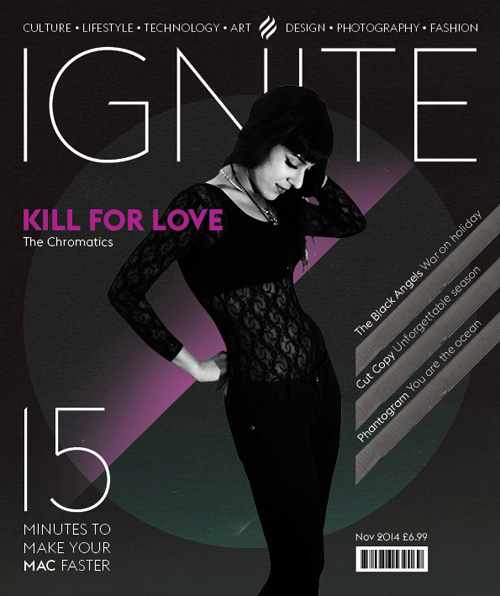
Guide To Create Magical Christmas In Adobe Photoshop
Learn how to create fairy winter photo manipulation with the crescent above the clouds, shiny icicles and glow effects.
Learn More
LINK NOT AVAILABLE
Learn More
Guide To Make Color Mixture In adobe Photoshop
In this tutorial I will walk you through the steps needed to turning your image into a color mixtures photo, complete with overlay effects, colour treatments and elements that you can easily create in Adobe Photoshop CS5.Layered PSD file included. Let’s get started!
Learn More
Guide To Create Mosaic Portrait In Photoshop
In this tutorial, we’ll learn how to make Lego mosaic portrait from any photo in Photoshop.
Learn More
Guide To Create Emotional Underground Scene In Photoshop
Learn how to create this amazing surreal underground scene with a heart created from branches and scattering leaves! This photo manipulation tutorial will teach you various techniques such as blending.
Learn More
Guide To Make Dark Statue With 3D Tantacles
Below are the resources that we are going to use in this tutorial. I want to thank the artists who created them for their hard work. When using these resources, please make sure that you read and respect the artists’ terms of use. They put a lot of work into creating these wonderful resources.
Learn More
Guide To Make An Icy Super Hero In Photoshop
A nice artwork is required to have good idea. This character is designed to rule the winter. In this tutorial, you will see how the designer share his tactics for creating an icy super hero. This will give you some hints to start up your own superhero creation.
Learn More
 Designs Rock Web Design Inspiration
Designs Rock Web Design Inspiration 



